
Some days you're unstoppable.
Other
days, everything's a struggle.
What's the difference?
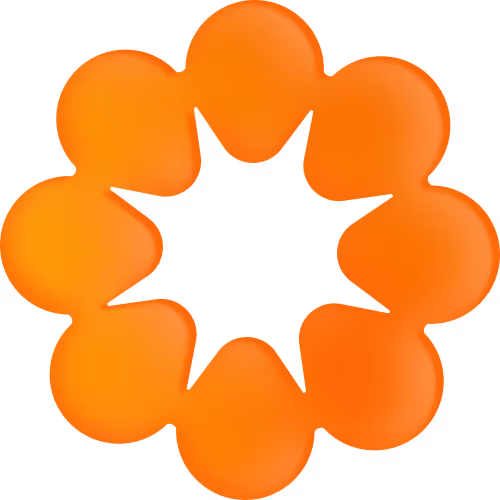




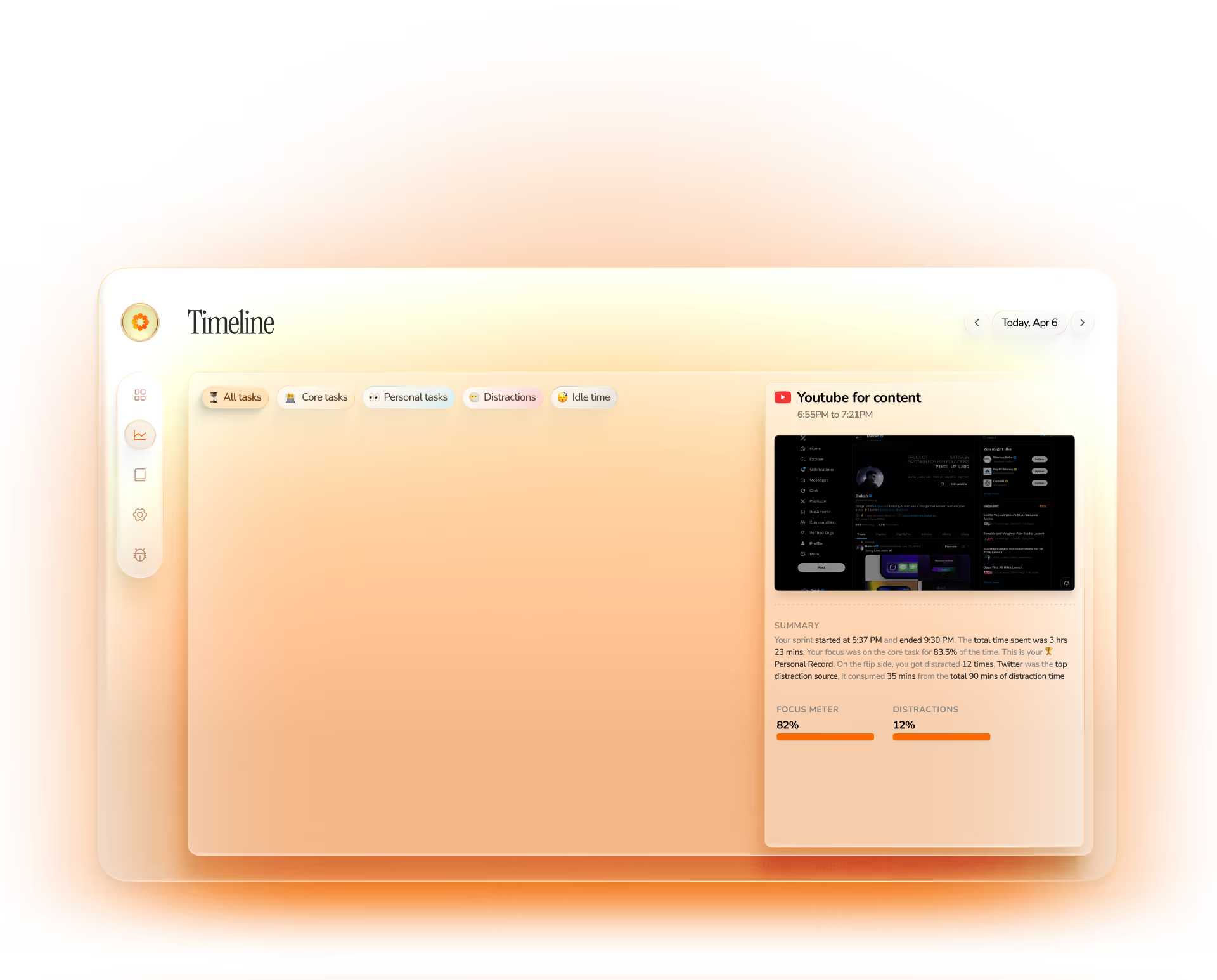

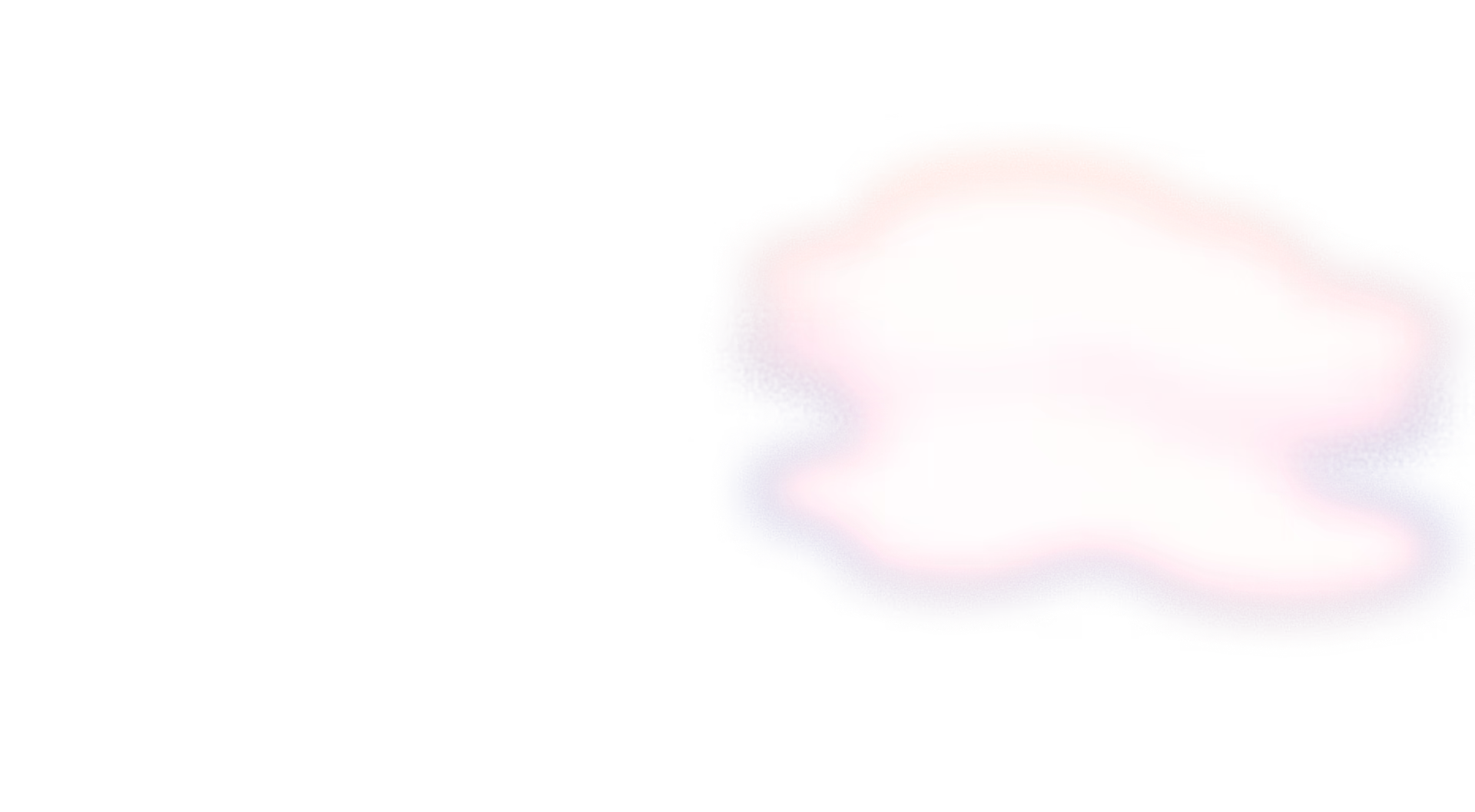

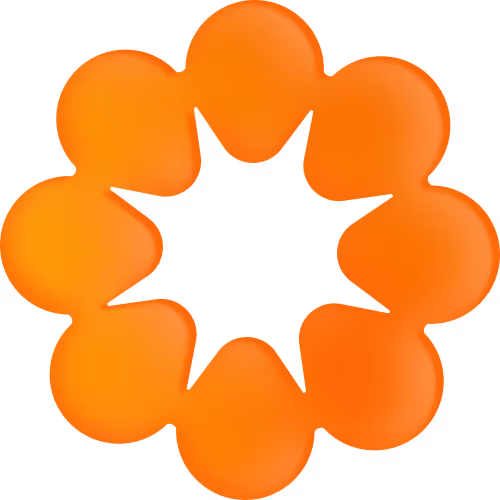

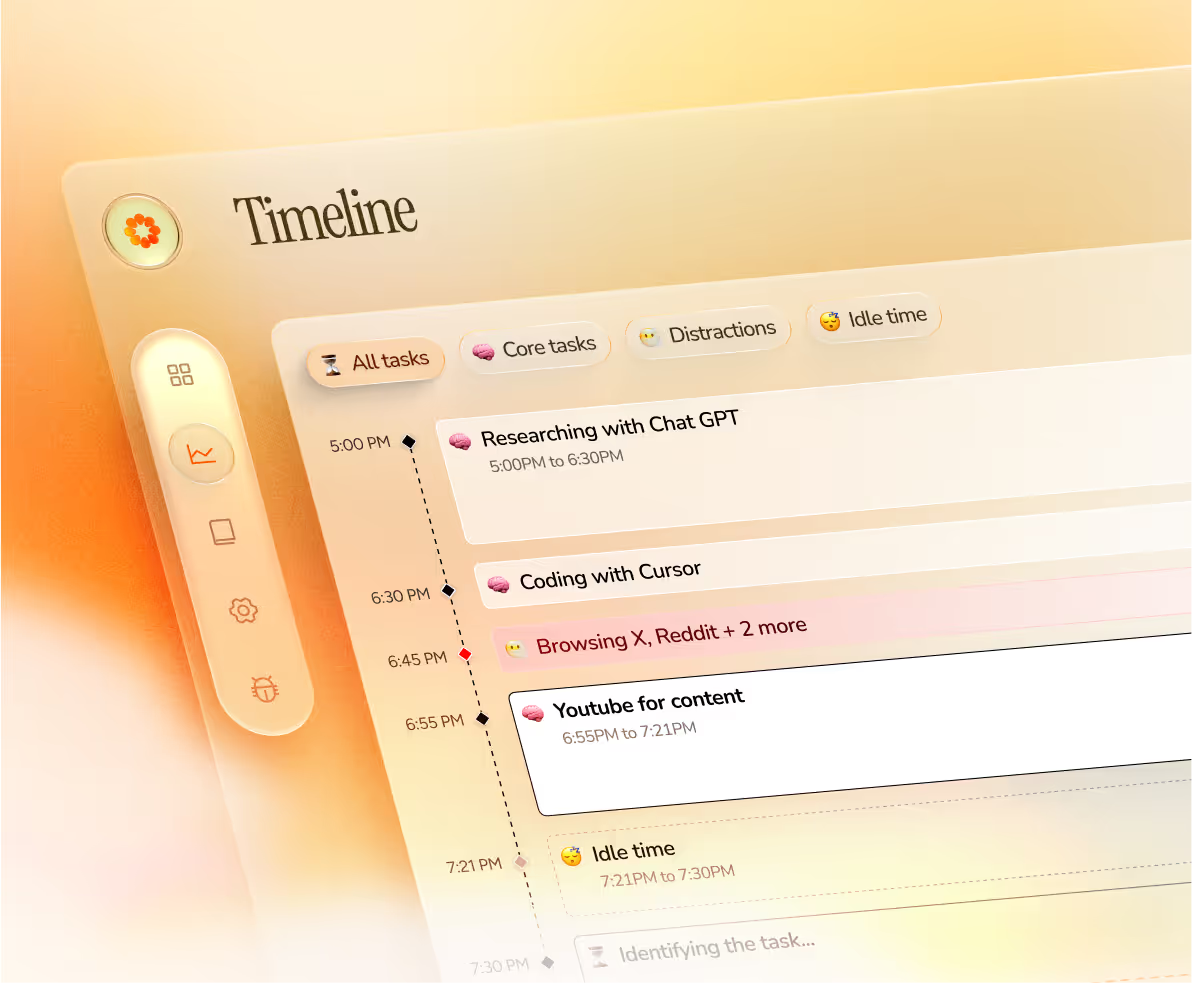

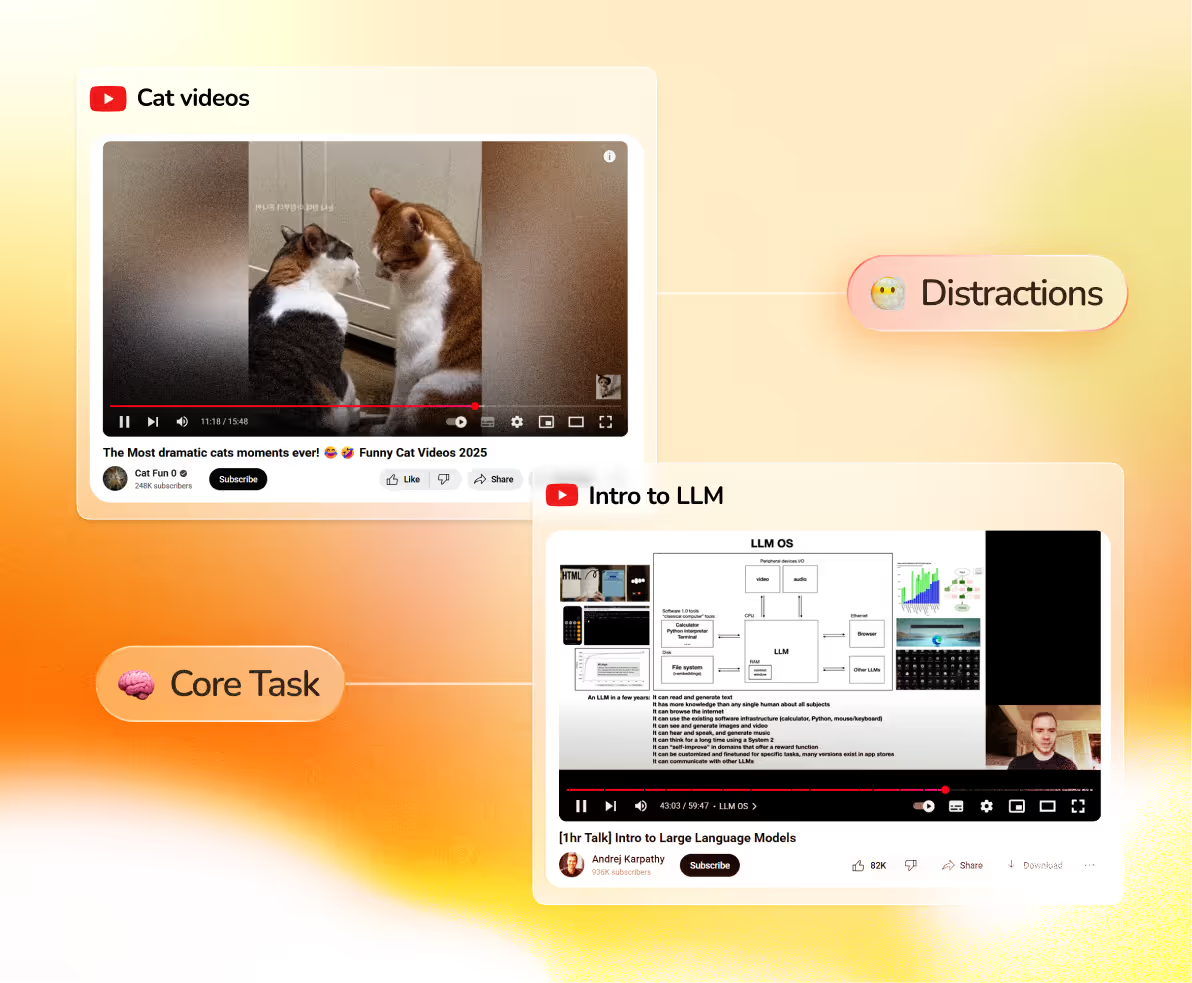



Dayflow uses on-device AI to understand what you're doing, not just which app is open. It knows when YouTube is research vs. procrastination and creates a visual story of your day—all automatically.
When running Dayflow in local-only mode, everything processed entirely on device. Recordings are saved safely on your computer.
In addition, Dayflow is open-source, with a permissive MIT license, so you can inspect the code or remix it however you like.
Dayflow uses minimal memory and battery life. However, when running in local-only mode, Dayflow relies on on-device LLM inference, which is memory, power and GPU intensive.
Dayflow is for anyone who wants to understand their time better, but doesn't have the time to categorize it themselves.
You can pause recording at any time and delete recordings.
Dayflow uses on-device AI to understand what you're doing, not just which app is open. It knows when YouTube is research vs. procrastination and creates a visual story of your day—all automatically.
Dayflow will always have a free version.
